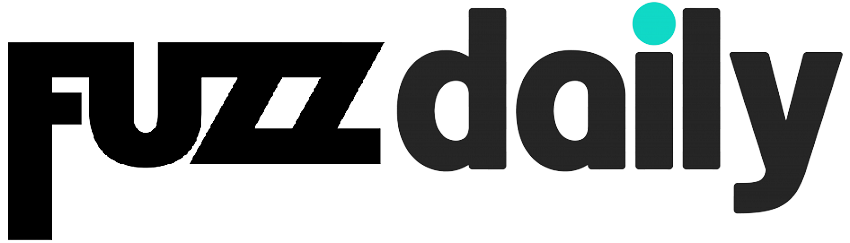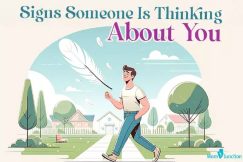Imagine a virtual sidekick on your Android phone, not just responding to your commands but actively collaborating with you. That’s the power of Gemini AI, a revolutionary tool that leverages generative AI to transform how you interact with your device. As per as Google’s blog, Gemini’s versatility and “multimodality” allow it to seamlessly understand and combine different types of information, including text, code, audio, image, and video. Whether you’re a tech novice or an Android aficionado, Gemini offers a unique and personalized experience.
This comprehensive guide delves into everything you need to know about using Gemini AI on your Android phone. We’ll explore its functionalities, unlock its hidden potential, and provide valuable insights for both beginners and those familiar with virtual assistants.
Setting Up Gemini and Its Core Features
Before diving in, let’s ensure you have Gemini up and running. Here’s what you need to do:
- Availability: Currently, Gemini is in its early stages and only available for Android phones in the US with English language support. However, Google plans to expand its reach to more countries and languages soon.
- Download and Installation: Head over to the Google Play Store and search for “Google Gemini.” Download and install the app just like any other app.
- Getting Started: Open the Gemini app and follow the on-screen instructions. You’ll be presented with a brief overview of Gemini’s capabilities.
Explore Gemini’s core functionalities
- Multimodal Input: Gemini understands you in various ways. You can type your request, speak it out, or even share an image, and Gemini will interpret your intent.
- Conversational Interface: Unlike traditional virtual assistants with one-off responses, Gemini fosters a conversation. You can ask follow-up questions, refine your requests, and have an ongoing dialogue to achieve your goals.
- Enhanced Creativity: Brainstorming a social media post? Struggling with a design idea? Gemini can be your creative muse. Generate different creative text formats, compose poems, or get story prompts – all within the app.
- Contextual Assistance: Gemini goes beyond basic answers. It analyzes the situation and provides relevant suggestions. For instance, if you’re reading an article, you can ask Gemini to summarize key points or answer related questions.
Also Read: Tips For Choosing the Right Cell Phone Case
Beyond the Basics: Unlocking Gemini’s True Potential
While the core features are impressive, Gemini’s true power lies in its ability to adapt and learn from your interactions. Here are some ways to unlock its full potential:
- Provide Feedback: After each interaction, you can rate Gemini’s response as helpful, unhelpful, or neutral. This feedback loop helps Gemini understand your preferences and improve its responses over time.
- Embrace Exploration: Don’t be afraid to experiment! Gemini’s capabilities are constantly evolving. Play around with different prompts and explore how Gemini can enhance your daily tasks.
- Think Outside the Box: Gemini thrives on open-ended questions and complex requests. Challenge it with creative tasks, and you might be surprised by its capabilities.
For Tech-Savvy Users: A Peek Under the Hood
For those curious about the technology behind Gemini, here’s a simplified explanation:
- Generative AI: At its core, Gemini utilizes generative AI, a powerful branch of artificial intelligence that allows computers to create new content. This enables Gemini to go beyond simple information retrieval and engage in creative tasks.
- Machine Learning: Gemini constantly learns from the interactions it has with users. This machine learning process allows it to refine its responses, personalize suggestions, and become more helpful over time.
Storytelling with Gemini: A Practical Example
Imagine you’re planning a surprise birthday party for a friend. Here’s how Gemini can help:
- Brainstorming Ideas: Feeling uninspired? Ask Gemini for creative party theme suggestions.
- Crafting Invitations: Need help with the wording? Gemini can help you write catchy invitations or even generate a funny poem for the occasion.
- Finding Inspiration: Stuck on decorations or activities? Share an image of the birthday theme and ask Gemini for suggestions to match.
The Future of AI Assistants: Where is Gemini Going?
Gemini represents a significant step forward for AI assistants. Its ability to collaborate, learn, and adapt paves the way for a more personalized and enriching mobile experience. Here’s a glimpse into what the future might hold:
- Integration with Other Apps: Imagine Gemini seamlessly interacting with your other apps, suggesting recipes based on your grocery list or recommending movies based on your current watchlist.
- Multilingual Support: As Gemini expands its reach, expect it to understand and respond in multiple languages, catering to a wider audience.
- Advanced Personalization: Gemini might become your ultimate digital companion, anticipating your needs and suggesting actions before you even ask.
The Final Word
Gemini AI is poised to change the way you interact with your Android phone. Its ability to collaborate, learn, and evolve represents a new era in AI assistance. By embracing Gemini, you’re not only getting a helpful assistant but also taking a step towards a more intuitive and personalized mobile experience.
It’s important to maintain realistic expectations as Gemini is still in its early development. Nonetheless, its potential is undeniable. As Google continues to refine its capabilities, we can anticipate a future where your Android phone becomes an extension of your own creativity and productivity.
If you’re ready to try something truly innovative, download the Gemini app and start exploring the possibilities it brings.